Paramètres de géolocalisation
septembre 12, 2024
Correction d'un sélecteur de langue vide
juillet 1, 2025Paramètres de transfert UTM
Dans cet article, nous allons vous expliquer les paramètres de redirection UTM dans l'application.
Que sont les paramètres UTM ?#
Les paramètres UTM sont des balises ajoutées aux URL qui permettent de suivre l'origine du trafic d'un site web. Ils sont utiles pour identifier les publicités, les publications sur les réseaux sociaux ou les campagnes qui génèrent du trafic vers votre site.
Que sont les paramètres de redirection UTM dans Geos ?#
Les paramètres de redirection UTM dans Geos contrôlent la manière dont les paramètres UTM sont gérés lorsque les utilisateurs sont redirigés vers différentes expériences d'achat en fonction de leur emplacement. Ces paramètres aident les entreprises à suivre la source et l'efficacité de leurs campagnes dans plusieurs régions en conservant, modifiant ou créant des paramètres UTM lors des redirections.
Nous proposons trois options de redirection UTM :
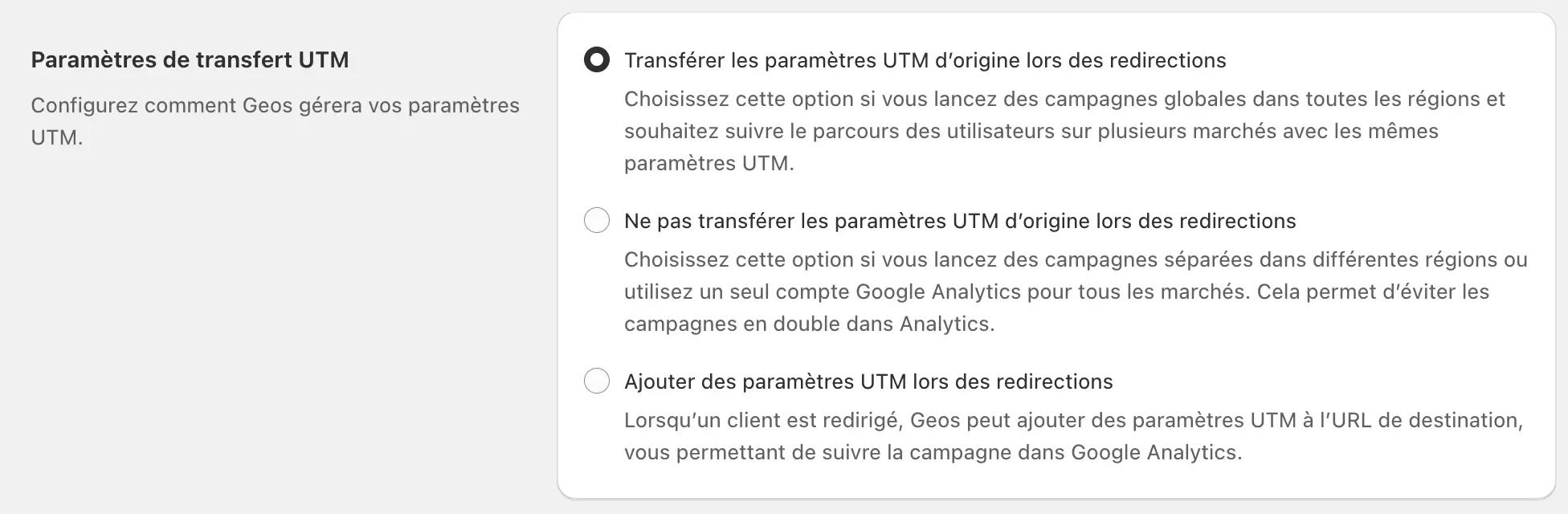
Option 1: Transférer les paramètres UTM d’origine lors des redirections (par défaut dans le forfait gratuit)
Conserve les paramètres UTM d'origine lors des redirections.
Cette option est idéale si vous menez une seule campagne mondiale dans plusieurs régions et souhaitez suivre de manière cohérente le parcours des utilisateurs sur tous les marchés. Elle permet aux propriétaires de boutiques d'obtenir des informations claires sur les campagnes et les sources médiatiques qui génèrent du trafic et des conversions, ce qui facilite l'optimisation et la prise de décision.
Option 2: Ne pas transférer les paramètres UTM d’origine lors des redirections
Cette option supprime les paramètres UTM d'origine lors de la redirection des utilisateurs, ce qui est utile si vous menez des campagnes distinctes par région ou si vous gérez les analyses dans un seul compte. Cela permet d'éviter la duplication des données dans les analyses.
Par exemple, si vous proposez une réduction pour les étudiants uniquement en Australie et que vous avez un UTM inférieur pour la campagne https://geos-demo-store.myshopify.com/?utm_campaign=student_discount&utm_source=google&utm_medium=banner
Si un client australien clique sur le lien, l'URL redirigée deviendra https://geos-demo-store.myshopify.com/?non_utm=param.
Dans ce scénario, les paramètres UTM d'origine sont exclus, ce qui permet aux analyses de refléter avec précision le trafic spécifique aux campagnes australiennes sans mélanger les données provenant d'autres régions.
Option 3: Ajouter des paramètres UTM lors des redirections
Cette option permet à Geos d'ajouter des paramètres UTM à l'URL de destination lors des redirections d'utilisateurs, facilitant ainsi le suivi des campagnes spécifiques à une région dans Google Analytics.
Il vous permet d'analyser efficacement les performances de vos efforts marketing dans différentes régions et d'obtenir des informations sur le parcours client.
Décomposition des paramètres UTM :
- Campagne UTM : Geos-Geolocation
- Source UTM : représente le pays et/ou la langue d'origine des utilisateurs lorsqu'ils visitent le magasin pour la première fois.
- UTM Medium : indique le pays de destination et/ou la langue vers lesquels les utilisateurs sont redirigés.
Par exemple, si un client visite la boutique à l'adresse geos-demo-store.myshopify.com et que son adresse IP indique qu'il se trouve en France avec un navigateur dont la langue est réglée sur le français, il peut alors sélectionner l'anglais comme langue préférée et l'Australie comme pays préféré. L'URL changera alors comme suit :
https://geos-demo-store.myshopify.com/?utm_campaign=Geos-Geolocation&utm_source=FR-FR&utm_medium=AU-EN.
